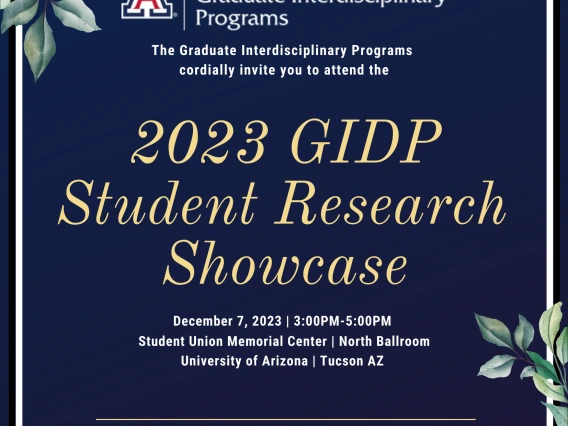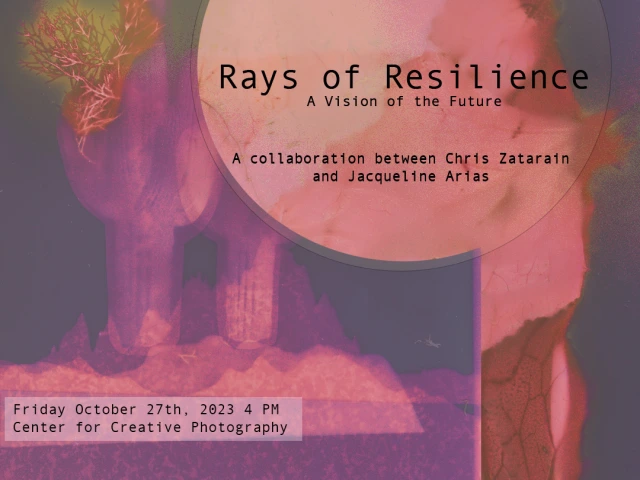Pagination
You can edit this page by simply clicking Edit at the top of the page.
To add News to this page, go to Content > Add Content > News.
You can edit any News by clicking on the News item, then clicking Edit at the top of that News page.
You can also edit a News item by hovering over the item and clicking the Edit icon (the pencil in the upper righthand corner), then selecting Edit.
You can delete any News on this page by clicking on the News item, then clicking Delete at the top of that News page.
You can also delete a News item by hovering over that item and clicking the Edit icon (the pencil in the upper righthand corner), then selecting Delete.
You can delete the page by clicking on Delete on top of the page.
- Edit this page
- Navigate to Menu Settings in the right sidebar
- Change the Menu Link Title as desired
- If you want to change the order of Menu Items, you can change the weight. Lower numbers will be on the left, higher numbers will be on the right.